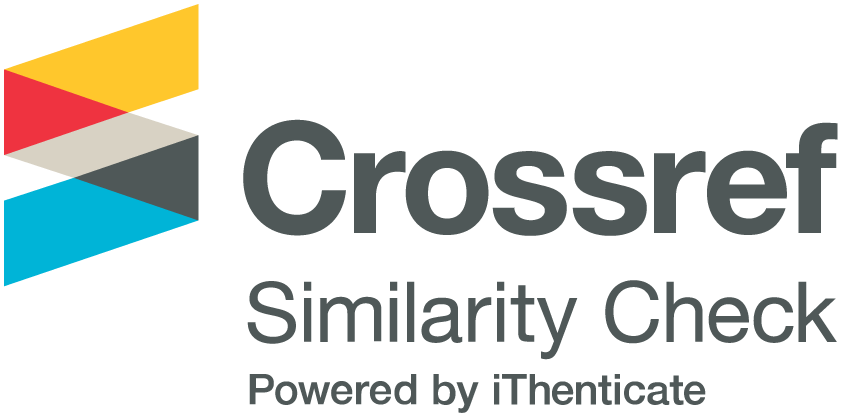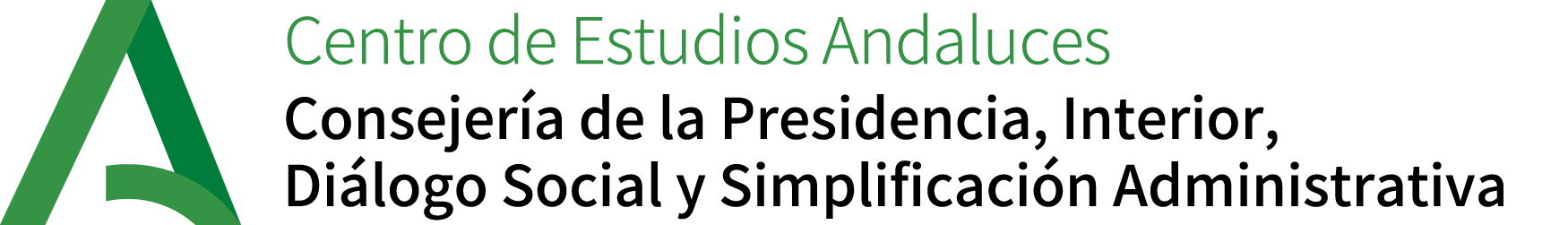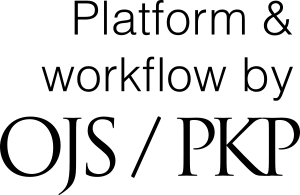Text Anonymization
Instructions from the Centro de Ciencias Sociales Magazine for the anonymization of texts
To guarantee anonymous peer evaluation, it is essential that authors carry out correct anonymization of their documents. Therefore, it is very important to delete any data that may indicate authorship identity, both in the body of the text and in the file metadata.
Body text
Authors must remove any indication of authorship from the text that will be evaluated, as well as from possible subsequent versions, including:
-Author information (names, emails, institutional affiliations, researcher number -ORCID-, etc.).
-Data on projects, contracts, support and financing of research that allow authorship to be directly or indirectly assumed.
-Information related to previous studies and that are a starting point for new research (as long as they are from the authors themselves).
-Anonymization of self-citations in bibliographic references, as indicated in the Submission Procedure.
File metadata
Document authors must remove personal information from the properties of the file sent to the journal, following these steps:
Microsoft Word for Office 365:
-Go to "File"
-Select "Information"
-Click "Check for problems"
-Click "Inspect document"
-In the "Inspect Document" dialog box, select the checkboxes to choose the type of hidden content you want to inspect.
-Click "Remove all"
-Click "Close"
-Save the document.